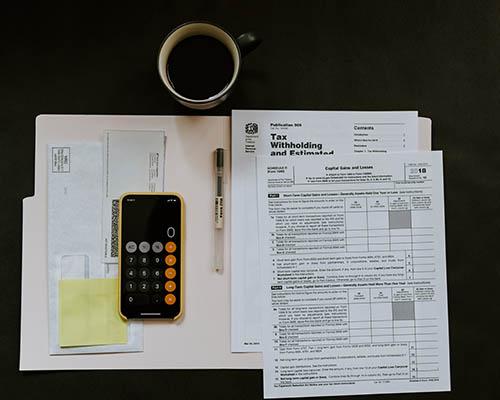Can I Use A Visa Gift Card On Amazon?
If you are considering giving someone a gift card, a Visa prepaid gift card is an excellent option. It can be used in retail establishments, online retailers like Amazon, or anywhere else that accepts Visa as a form of payment. Here’s how to use a Visa gift card on Amazon.
Make Sure Your Visa Gift Card Is Activated And Ready
First, confirm that the gift card has been activated (which should have happened at the time of the sale). The card’s activation status may have been verified by a gift receipt or a cardholder, but you can also call the number listed on the back of the card.
Next, verify the card’s balance. As gift cards frequently have activation fees, that $50 card may actually have a $49 balance. This is particularly crucial if you have already used it. Don’t skip this step because you’ll need to know the precise dollar and cent amount.
Use A Visa Gift Card On Amazon
Start by opening the Amazon homepage on your computer or mobile device.
- On a computer, you can access the “Account & List” tab at the top right by hovering over it, or on a mobile device, you can select the “Your Account” page from the dropdown menu from the three parallel lines at the top left of the page.
- Click or tap the link labeled “Manage payment options.”
- Click or tap “Reload your balance” under the heading “Amazon Gift Card.”
- In the “$ Enter an amount” field, type in the card’s balance…” box, then select “Below, click “Add a card.”
- Include the card number, the “name,” which may be “A Gift for You” or another brief statement, the expiration date, and any other information that is specified exactly as it appears on the card.
- Even though the card isn’t actually connected to a specific location, when prompted, enter the address as your own.
- Make sure to choose the gift card you just loaded when you next shop on Amazon as your payment method; you can tell it is the right one by the last four digits of the number on the front.
Another Hack For Using Visa Gift Cards On Amazon
The inability to combine a gift card with another form of payment is a little annoying, don’t you think? The balance on your card, however, can be used to purchase an Amazon gift card (or code) that you give to yourself. This card can be used for anything on the website and is completely interchangeable with other payment methods.
You’re probably still unsure of its utility. Consider that you have seven Visa gift cards with balances starting at $1.89 to $17.54. You can combine your Visa gift card balance for a lump sum of money to use on Amazon rather than using each gift card separately.
Furthermore, there is no minimum or maximum amount on your Visa gift card that must be used to reload your Amazon gift card balance. Please note that Amazon requires a minimum of $0.50 to be loaded to your You won’t be able to do this if the balance on your Visa or Mastercard gift card is less than 50 cents.
Remember that your Visa gift card might have an expiration date. Reloading your Amazon balance is a fantastic way to prevent money loss! Use the instructions below to redeem your Amazon gift cards or to add new Amazon gift cards to your account as an extra tip.
Prepaid Visa Gift Cards
A Visa gift card is a prepaid debit card that works just like a regular debit card and can be used anywhere that accepts Visa. Your Visa gift card, however, cannot be reloaded once the balance is depleted.
Banks as well as retail stores sell these gift cards. The card’s value, which can be anywhere between $25 and $750, is typically decided by the issuer. When purchased, many Visa Gift cards are already activated and ready to use.
You might find a sticker with instructions on how to activate your card if it needs to be activated. Otherwise, call the toll-free number listed on the back.

What Other Payment Options Are There On Amazon
You can use a debit card, credit card, or an Amazon gift card to pay for your purchases on Amazon in addition to prepaid Visa gift cards. You should get in touch with customer service if you have any questions about which payment option to choose.
Debit cards and credit cards: On Amazon, you can pay with a debit card or credit card. However, if you use a debit card, your bank might charge you a fee.
Amazon gift cards: You can purchase items on Amazon using a gift card. Amazon gift cards are available both offline and online.